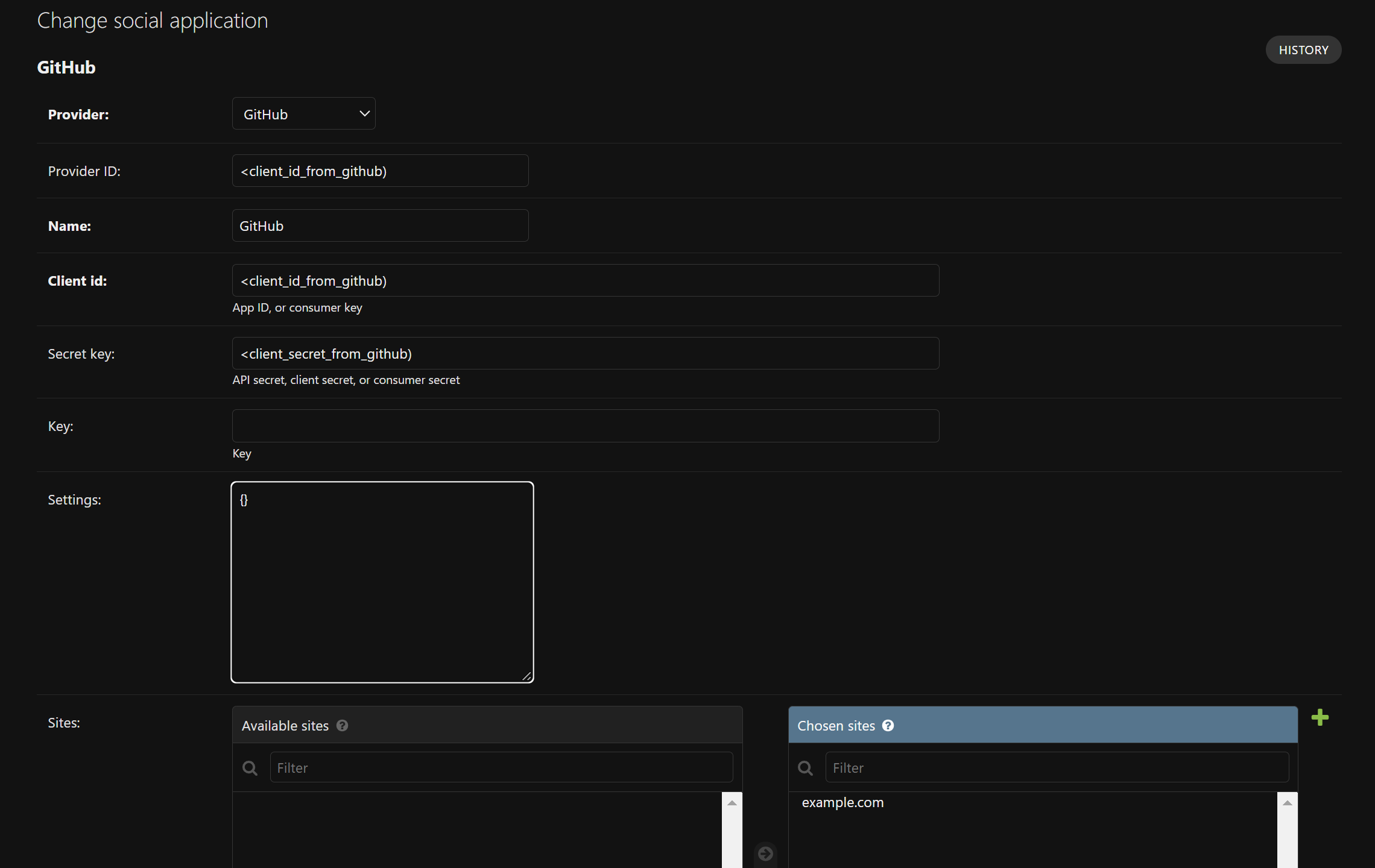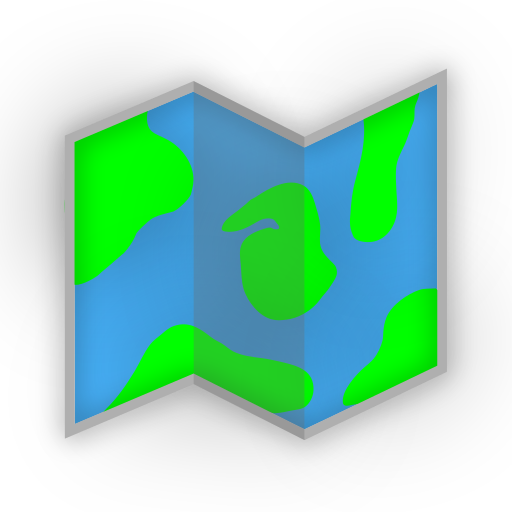GitHub Social Authentication
AdventureLog can be configured to use GitHub as an identity provider for social authentication. Users can then log in to AdventureLog using their GitHub account.
Configuration
To enable GitHub as an identity provider, the administrator must first configure GitHub to allow AdventureLog to authenticate users.
GitHub Configuration
Visit the GitHub OAuth Apps Settings page at https://github.com/settings/developers.
Click on
New OAuth App.Fill in the following fields:
- Application Name:
AdventureLogor any other name you prefer. - Homepage URL:
<adventurelog-frontend-url>where<adventurelog-frontend-url>is the URL of your AdventureLog Frontend service. - Application Description:
AdventureLogor any other description you prefer. - Authorization callback URL:
http://<adventurelog-backend-url>/accounts/github/login/callback/where<adventurelog-backend-url>is the URL of your AdventureLog Backend service. - If you want the logo, you can find it here.
- Application Name:
AdventureLog Configuration
This configuration is done in the Admin Panel. You can either launch the panel directly from the Settings page or navigate to /admin on your AdventureLog server.
Login to AdventureLog as an administrator and navigate to the
Settingspage.Scroll down to the
Administration Settingsand launch the admin panel.In the admin panel, navigate to the
Social Accountssection and click the add button next toSocial applications. Fill in the following fields:- Provider:
GitHub - Provider ID: GitHub Client ID
- Name:
GitHub - Client ID: GitHub Client ID
- Secret Key: GitHub Client Secret
- Key: can be left blank
- Settings: can be left blank
- Sites: move over the sites you want to enable Authentik on, usually
example.comandwww.example.comunless you renamed your sites.
- Provider:
Save the configuration.
Users should now be able to log in to AdventureLog using their GitHub account, and link it to existing accounts.
Linking to Existing Account
If a user has an existing AdventureLog account and wants to link it to their Github account, they can do so by logging in to their AdventureLog account and navigating to the Settings page. There is a button that says Launch Account Connections, click that and then choose the provider to link to the existing account.
What it Should Look Like