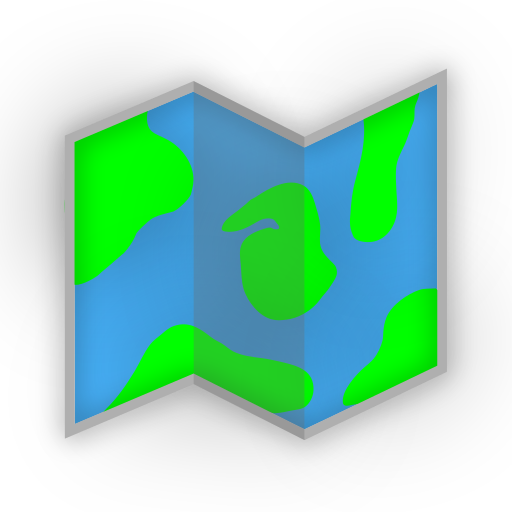Troubleshooting: Images Not Displayed in AdventureLog
The AdventureLog backend container uses a built-in Nginx container to serve media to the frontend. The PUBLIC_URL environment variable is set to the external URL of the backend container. This URL is used to generate the URLs for the images in the frontend. If this URL is not set correctly or not accessible from the frontend, the images will not be displayed.
If you're experiencing issues with images not displaying in AdventureLog, follow these troubleshooting steps to resolve the issue.
Check the
PUBLIC_URLEnvironment Variable:- Verify that the
PUBLIC_URLenvironment variable is set correctly in thedocker-compose.ymlfile for theserverservice. - The
PUBLIC_URLshould be set to the external URL of the backend container. For example:PUBLIC_URL=http://backend.example.com
- Verify that the
Check
CSRF_TRUSTED_ORIGINSEnvironment Variable:- If you have set the
CSRF_TRUSTED_ORIGINSenvironment variable in thedocker-compose.ymlfile, ensure that it includes the frontend URL and the backend URL. - For example:
CSRF_TRUSTED_ORIGINS=http://frontend.example.com,http://backend.example.com
- If you have set the